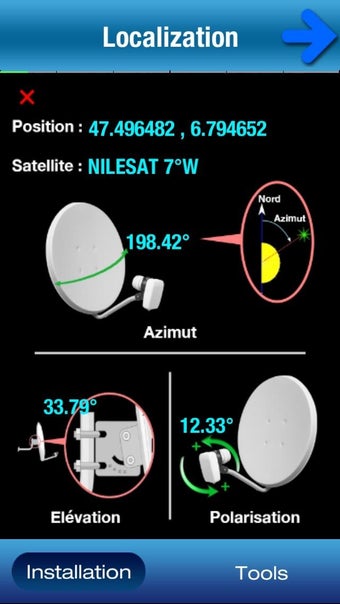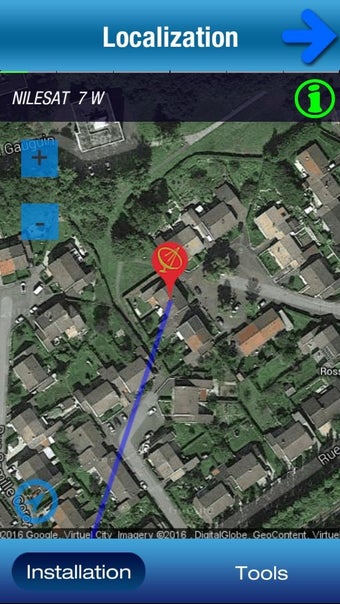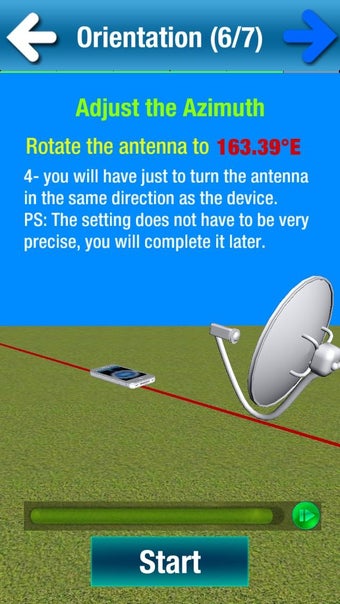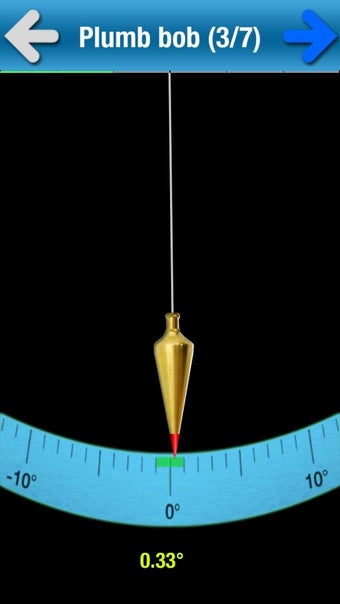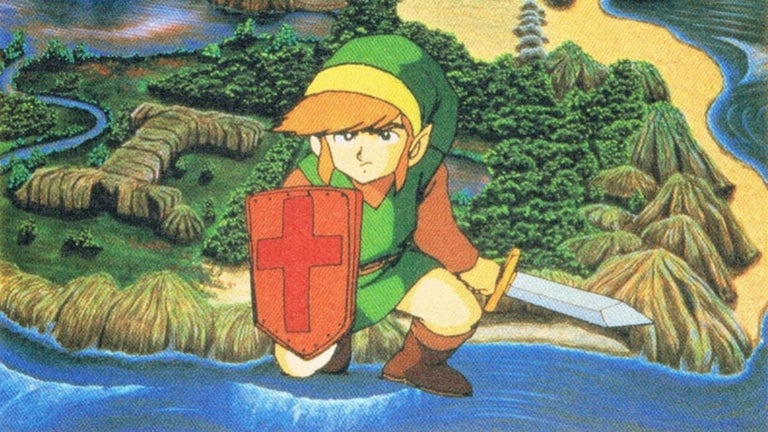A free program for Android, by InfoSofty.
You have a dish, a smartphone, and a few minutes. That's all you need to do to get the best results from this application.
1) Download this application for free.
2) If you don't have any experience in installing a dish antenna, this is the best application for you. It is an easy-to-use application.
3) Open the application.
4) Choose the type of dish you have.
5) Select the frequency.
6) Enter your location and find out where the satellite is located.
7) Use the compass to find the direction of the satellite.
8) Enter the direction and set the elevation and azimuth.
9) Adjust the rotation of the LNB (the head of your antenna).
10) Calculate the polarization and adjust the rotation of the LNB.
11) Check that the support of your antenna is vertical.
12) Adjust the elevation.
13) Find the orientation of the dish with the help of the compass.
14) Adjust the azimuth.
15) Adjust the polarization.
16) Calculate the radiation pattern of the antenna.